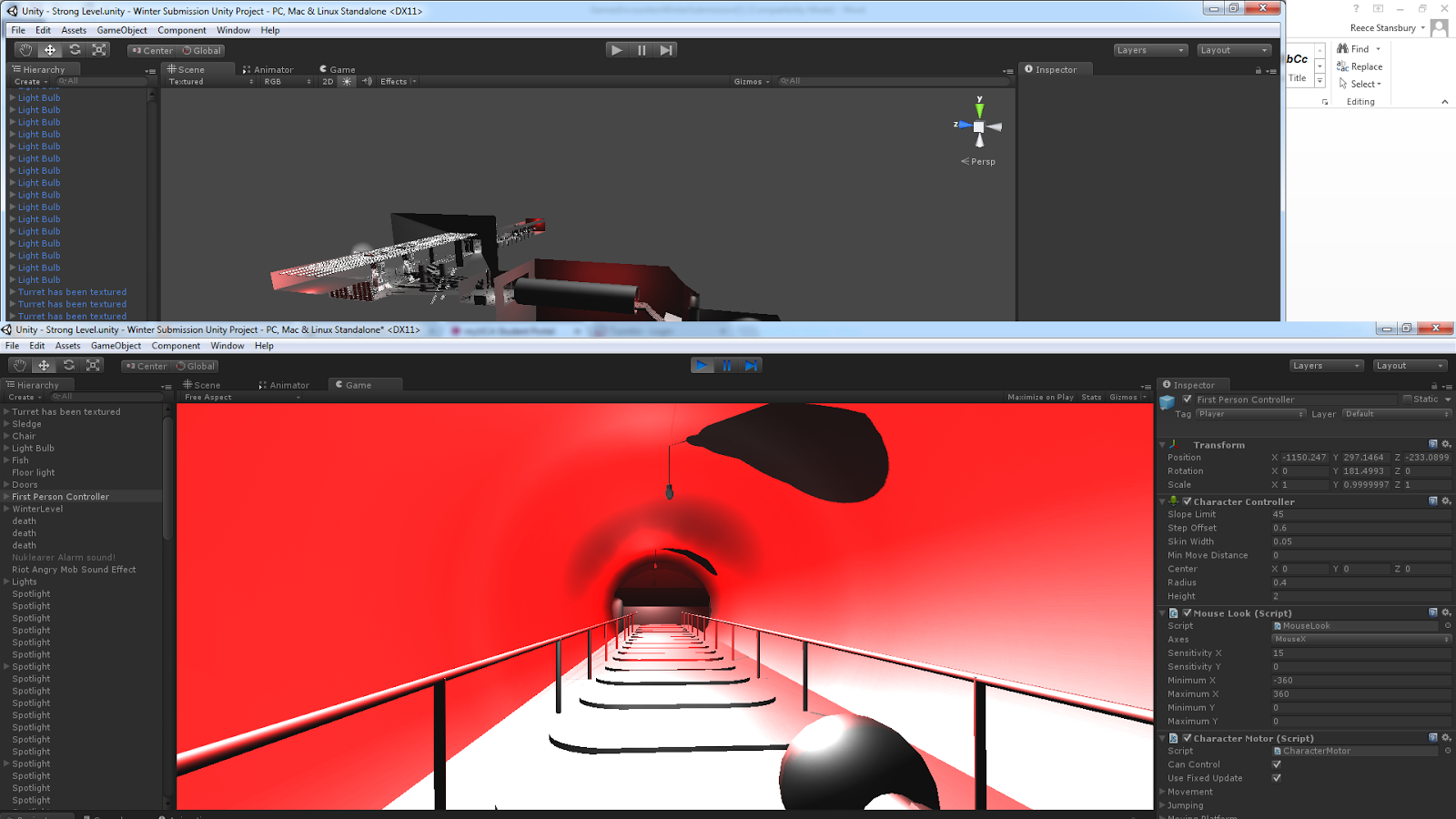This is just a few screenshots to show the game play from the game that I had made for our winter submission, I had put quite a few hours into it, but still feel that there is room for expansion and in my own time, I will add detail and more code to it.
This blog follows my second year through Computer Games Arts course at UCA Farnham, how I progress and what hardships I come across.
Friday, 12 December 2014
Monday, 1 December 2014
Anatomy of the Human/Dwarf Body
An assignment that was sent to us by Steve to do as homework was to look at the human anatomy and get to grips a basic understanding of what the average character would look like in a game. The first thing that I decided to do was to look at different bones around the body, looking further in depth with them, for example, what parts they contain, how they work, etc.
The first bone that I decided to look at was the ankle bones. All the bones in our body each do something to contribute towards being a human. The ankle is just as important as any other, so I decided to look at it and study it in drawing a little more. This is one thing that even when it comes to life drawing, I never seem to get it right. I felt the practice in the shape and flow of the actual bone has helped me a fair amount, now I can use this practice and incorporate it into my drawings.
The next bone I looked at was the epiphyseal bone. This is one that is not well known by most people but again, I think that it is quite important. This bone sits just above the knee and connects the hip joint by a socket. Compared to the ankle drawing, this one was a lot simpler, this is because I wanted to start drawing muscle and see the results. Honestly though, this bone seems a little bit too simple for me, so next time I try, I will probably go a little more advanced as done with the previous bone, though the practice doesn't hurt.
 |
| My warm up drawings. |
 |
| My finished Dwarf Anatomy. |
I can see that over the past few months that my drawing skills have improved quite a bit. I have only been on this course for 3 months now, but I'm thoroughly looking forward as to what will come.
Wednesday, 26 November 2014
Dwarf and Elf Drawing in Photoshop
For a short while in Steve's lesson, we were learning about what sizes and ways of proportion that we should use when it comes to creating our characters. It always important to get proportion right as it means that we can add a certain realism to the picture.
The key thing that we all took in from that lesson was that we should start measuring characters by their head size. For a dwarf for example, The height of this character is going to be 4 fat heads high. This is because Dwarfs themselves are small and fat, its as simple as that. When it comes to elves however, They are elegant and slim, That why we measure them using 9 slim heads.
I drew a diagram below to help explain this a little better.
The Mansion on Maya
The aim of the task we had for Robin was to follow a picture that we had been sent over the computer. This was to create a temple in Maya. I think what the aim of this task is to use all the skills that we had been taught and put it into action. As I am really enjoying Maya so far, I thought that this would be a lot of fun to do and was looking forward to it.
 |
| The temple that we had to create. |
 |
| My finished Temple. |
 |
| A view from the front. |
On the view from the front, I had covered the temple in a dark red blinn. This was so that you could see the amount of detail that went into, including in the nooks and crannies.
The next part I was dreading, I had to start to texture it, this meant that I would (try) put on bricks and roof tiles by using a blinn and U.V map it.
I first started off by coloring everything that wouldn't be textured, these included the windows, the grates and doors. I was pretty happy so far, you could see that this temple was starting to come together.
I had attempted to put on the tiles and bricks and to be fair to myself, I had gone out and got to a further stage than when I had tried this with the gas pump, but when you actually look at it you can see that its a complete mess.
 |
| Adding a small amount of color. |
 |
| Attempting to texture. |
 |
| The final. |
I think I'm starting to realize how you texture, which is something that has struggled me for a long time.
Animating my Fish on Maya
We were set some work to complete over the two weeks by Robin which was to use the skills that we had learnt when animating the Star Wars Death Star turret. We were going to use the Lynda tutorials again, which I was quite happy about as I feel, so far, that Lynda has taught me a lot.
Once I had opened up the tutorial, I was in a state of disbelief, we would be going back to the fishes that we did in the fist homework assignment and animating them. This made me worried, I added a touch of originality to my fish, making the end result different to everyone else. I thought though, that I may as well give it a go and try my hardest in getting this thing to work, That's how I learn best.
 |
| I started to practice using "joints" on a cylinder. |
The picture below shows me twisting a cylinder without any jagged ends. I already think that this is a much better and easier way to move a certain amount of an object. The only thing that you have to do is select one of the joints and move it in the direction that you want.
 |
| Movement on a cylinder. |
Once this was completed I had to go to the smooth bind options and set it up so that all of the joints ran smoothly with a hitch.
 |
| All the "joints" are in place. |
This works exactly the same as a paint brush, you just paint what you want, if you would like to erase where an animation is gong to be, you change the value to 0 and paint away.
Tank Concept
The idea behind this project was very much involved with the
lesson that we had on the same day. As this was to do with perspective, I had
to use what we learnt, to create a tank design, that would not only have
incorporated what we had learnt at drawing something from a different angle,
but go back to the shaded cube that we did and use the ideas that we had learnt
there, which would be on the final design.
I was quite excited but at the same time I was actually
quite worried. My reasons for this was that I feel that my Photoshop skills
aren’t at a high enough standard at the moment, which is actually really
frustrating me. The thing that gets me is that I’m improving in the drawing
aspect but it’s when it comes to converting it onto the computer that I really
do struggle at. I suppose by doing this task and just generally practising on
Photoshop would help, its just getting there first.
 |
| The "Big Willie" tank. |
What I like about these tanks is they set the standard of what a tank is, what it means. It even hit off a slang term because of its full body and guns. When you call someone a tank, you associate them being strong and able to hold their own weight, much like that of a Big Willie. Now if you were to use this, by today standards, you will be destroyed in a matter of seconds, but at the time, it was a monster, that's why I appreciate what beauty it is.
 |
| My tank mood board. |
 |
| Mind Map of countries. |
Here I decided to research tanks by country origins. By
basing it on a country, this means that If I did decide country/army
(Soviet/Red army), I can look at the key features that they had, their
signatures on each of the tanks and try to incorporate it into my own. I mainly
looked at the main countries who forced their own image on the tank world.
For the British, I have included a challenger, one of my
favourite tanks. At the start of World War 2 the British had terrible tanks
that were no match for the superior German tanks, but at the end of the war, by
taking ideas off of the Germans, they had some of the best tanks in the world.
The appearance that usually comes along with a British tank is that it has lots
of flat surfaces on it, something that helps it when it is shot.
I also looked at the United States way in tanks. The picture
that I have shown features a Sherman tank. This is a first of its kind as it
was a first of its kind, all though having an average battle record; it was the
first to be mass produced. The tank was made on the major production lines in
America, such as Ford. In the war the Americans had 50,000 of these tanks made,
where as the Germans only had roughly 1,300 Tiger tanks.
 |
| Type of thanks mind map. |
Over the several tanks that I looked up, their were several that really did interest me. One was the Bren Carrier. The reason being this was that my Grandfather used to drive tanks in the army, but his favourite was the Bren Carrier. He used to tell me how quick he zoomed around the African deserts in these armoured vehicles. He said to me that they were essentially like go carts with a great big gun stuck on the front. These tanks were mainly built as infantry tanks and would do no damage against a real tank.
Another one that I was actually quite interested in was the Artillery section of tanks. Its always been something that I have been interested in when it comes to tanks. Early version of artillery can be , traced back all the way to ancient China and has been used throughout history. So what happens when you put one of these monsters onto an armoured vehicles? More recent versions of these tanks are the British AS-90. The most distinguishing feature of these tanks are the long barrels that they have. This is so they can sit back at the edge of a battle and hit any target that they want to. If I were to continue on from this variation, I would stick with the long barrel, to give the tank a realism factor.
 |
| Rough Designs 1. |
I started off with with a futuristic looking tank using one point perspective. This was something that I wasn't happy with myself, as it looked too fake and the angle was wrong, I had instantly realised that this design had no potential what so ever, so I was happy to instantly denounce the image. I tried adding some shading to try to repair the design, but this only made things worst. The image that I wanted to create with this picture was as if you were looking down the barrel of the tank, ready to be destroyed.
The next image that I tried to draw was quite interesting. The concept was there, but still my skill in perspective seemed to let me down, yet again. The idea that I had was this almost sniper tank that would climb walls or buildings. When an enemy enters a town of city, they can use they several hundred wheels and grips to sit at the top of sky scrapers and fire at will. I think that if I were to do the picture again, I would add a smaller barrel, so has more range and penetration.
I had one more design left, this, to me, was an original tank design that hadn't really had much focus on at all. I decided to design a sports tank, This was going to be for all the rich generals who decided that being in a filthy, dirty tank, was too good for them. I tried to make the design as slick and as elegant as possible, as if they wanted to ride in only the best. One thing that happened with this drawing is that the perspective lines came out pretty well and gave a fairly good 3-D design to the tank. I instantly had a winner in what tank I would take into Photoshop and spruce up.
 |
| Rough Designs 2. |
 |
| My final design. |
I used red as not only is it the colour of blood, its also the colour of passion, something that the drivers of the tanks would have for their field. I have gone so far as to create 3 others, just to model what they would look like in different colours.
The thing that I tried to do was base the design and layout to that of a 50's car advert, claiming great things that these tanks could do and how all the competition are rubbish. I also wanted to copy the bright colours that would be used on one of these adverts. If you click on the mini advert that I had created for it, you can see the key areas that I have been incorporated into my drawings.
I really have enjoyed this task, as learning off of my granddad, who had a tank drivers licence, had really got it stuck in my head. It was nostalgic in a way, to visit back on all these old memories. One tank that we both had a passion for were the challenger tanks.
 |
| A 50's Dodge advert. A huge inspiration. |
 |
| The Challenger. My favourite tank. |
I felt that my drawings though could have gone a lot better and that's something that I need to pick up on, perhaps over the holidays, so that I am at a good enough level for this course. Besides the negative, I had fun and I hope something like this comes up soon.
Coding an Automatic Door on Unity
Now that we had the light switch working, our next objective was to get a door coded to open automatically when we are are near. This is one thing that I was worried about, at this stage I feel that I should have some sense on how Unity and Coding works, but still it seems lost to me, though by doing the work that has been sent to us, along with the help of the tutors, I'm sure soon, that it will all make sense.
This lesson was all about following what was done by our teacher in order to make sure that the code we had created was working perfectly. We started off by following his every step, every dash, every bracket and every full stop.
 |
| Getting the door to open. |
As I mentioned before we followed our teacher Ewan carefully and made sure that we stuck to the script just as he had put it. After we had created the script which is depicted above, we had to go back into unity and drag both the doors on the different drop down menu's now featured in the script. By linking this with a collider, like we had done in the light switch, it means that when we get within a certain area of the doors they will open automatically.
 |
| Getting the door to close afterwards. |
This was actually more simple than I thought it would be. It involved us just trying to copy the code that we had already done on the doors opening and pasting it again as its own code. The next thing, using the collider was to say that as soon as the player had left it, we would close the door. Just by changing the numbers to reverse and changing the factors from true to false and false to true, we were set.
We then had the finished result,which was actually quite fun to create. This something that came out quite stunning as you cant believe that computer game designers put this much effort into doing something so small such as opening a door.
 |
| The end result. |
As mentioned above, I'm finding coding a bit of a struggle, though today has really taught me new and exciting things which I would love to put into my own level.
Subscribe to:
Comments (Atom)